In today's interconnected world, the files you create on your Mac will often need to be shared with people and services who use other operating systems (Mac, PC, and Linux for instance) and devices (desktops, tablets, and smartphones are some examples). Keep in mind that macOS may well be just fine with characters that can cause problems on other systems. Therefore, it is essential to play it safe and avoid common illegal filename and directory characters.
Characters to avoid:
# pound % percent & ampersand { left curly bracket } right curly bracket
\ backslash < left angle bracket > right angle bracket * asterisk ? question mark
/ forward slash blank spaces $ dollar sign ! exclamation point ' single quotes
" double quotes : colon @ at sign + plus sign ` backtick
| pipe = equal sign
But wait! There's more!
- Don’t start or end your filename with a space, period, hyphen, or underline.
- Keep your filenames to a reasonable length and be sure they are under 31 characters.
Following these guidelines will make sure your documents and folders play nice with as many systems as possible.